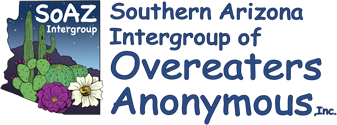About Intergroup
What is Intergroup?
When several groups form in an area, they soon realize that they can better perform certain functions together rather than separately. So the groups may form an intergroup that is directly responsible to the groups it serves.
Intergroup meets on the third Saturday of each Month. Anyone can attend- there are no rules about this. The normal makeup of the monthly Intergroup meeting consists of Intergroup Representatives from each OA group in the area when possible, committee chairs, and the Intergroup ‘Board’, which is just a description for the trusted servants who occupy the positions of: Chair, Vice Chair, Secretary, Treasurer, SoAZ Region Delegates.
When and Where does Intergroup Meet?
Intergroup meets virtually via Zoom the 3rd Saturday of Most Months at 11:00 A.M. See the Calendar for more information.
Who can Attend?
Anyone can attend! There are no rules about this, however the typical makeup of Intergroup consists of OA representatives from each group in the area, committee chairs, and the Intergroup ‘Board.’
The Power of We
A Checklist for our Intergroup